Navigate to the Brands tab at the top of the Header Menu.
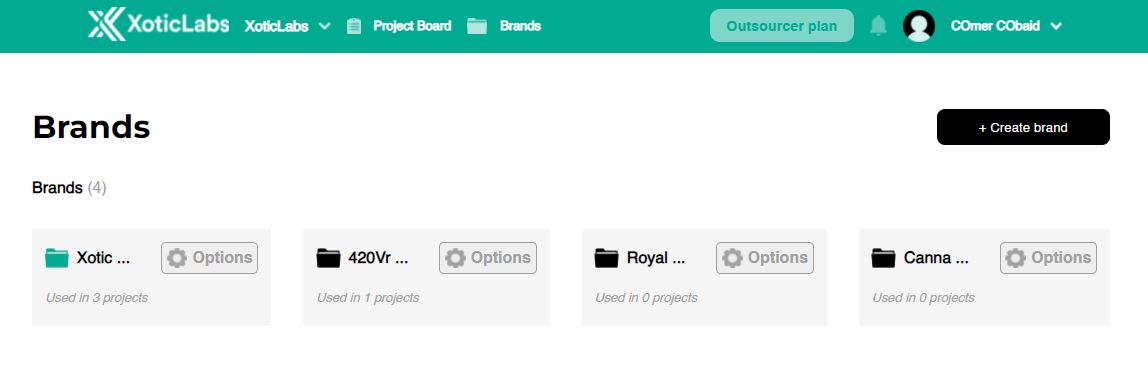
Select the ‘+ Create Brand’ button in the top right of the page
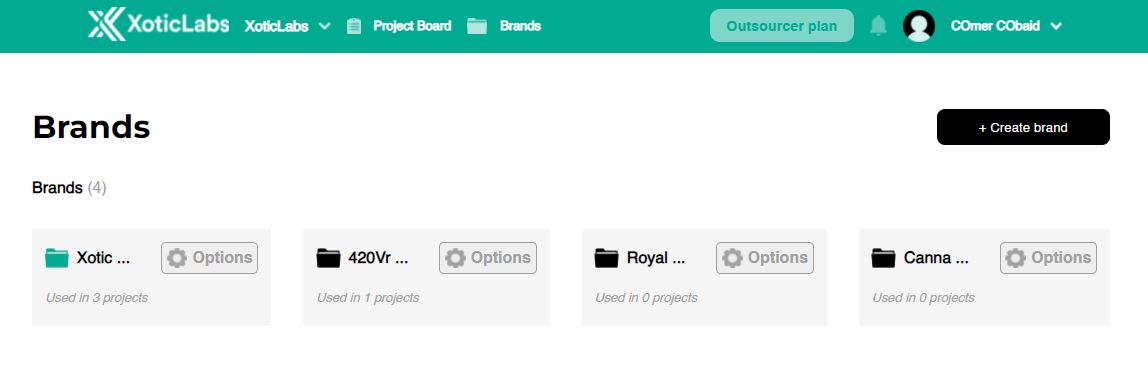
A window will appear and walk you through the sets of creating a brand.
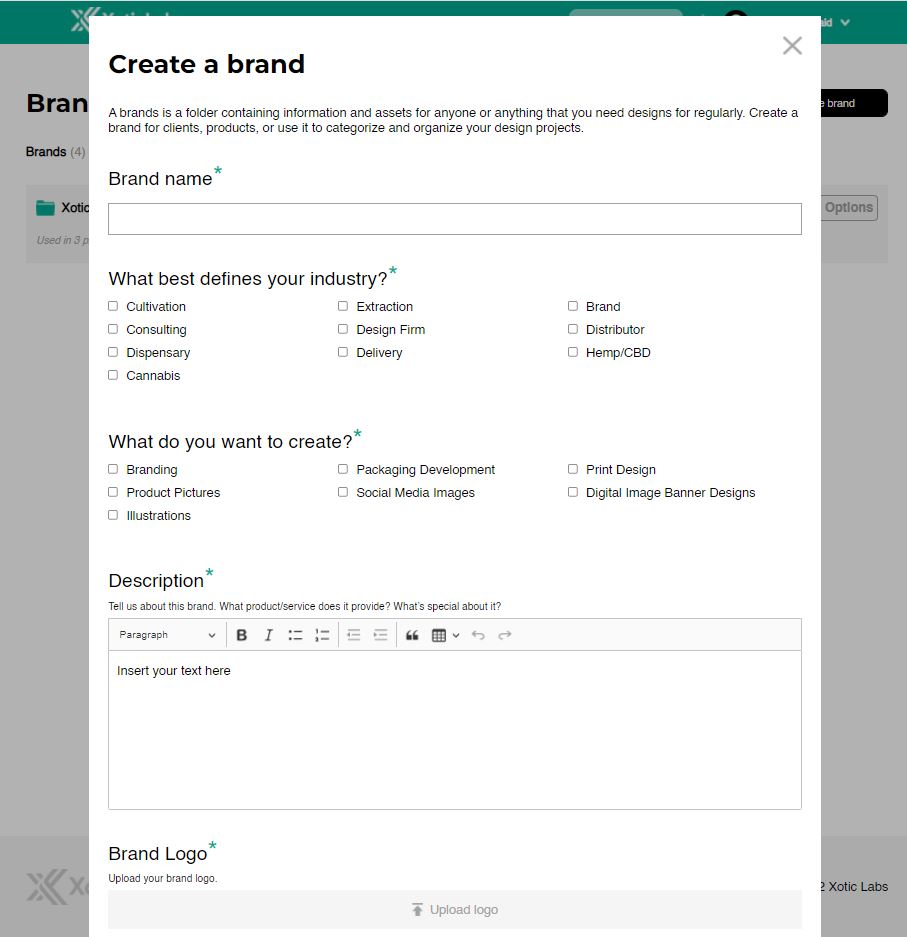
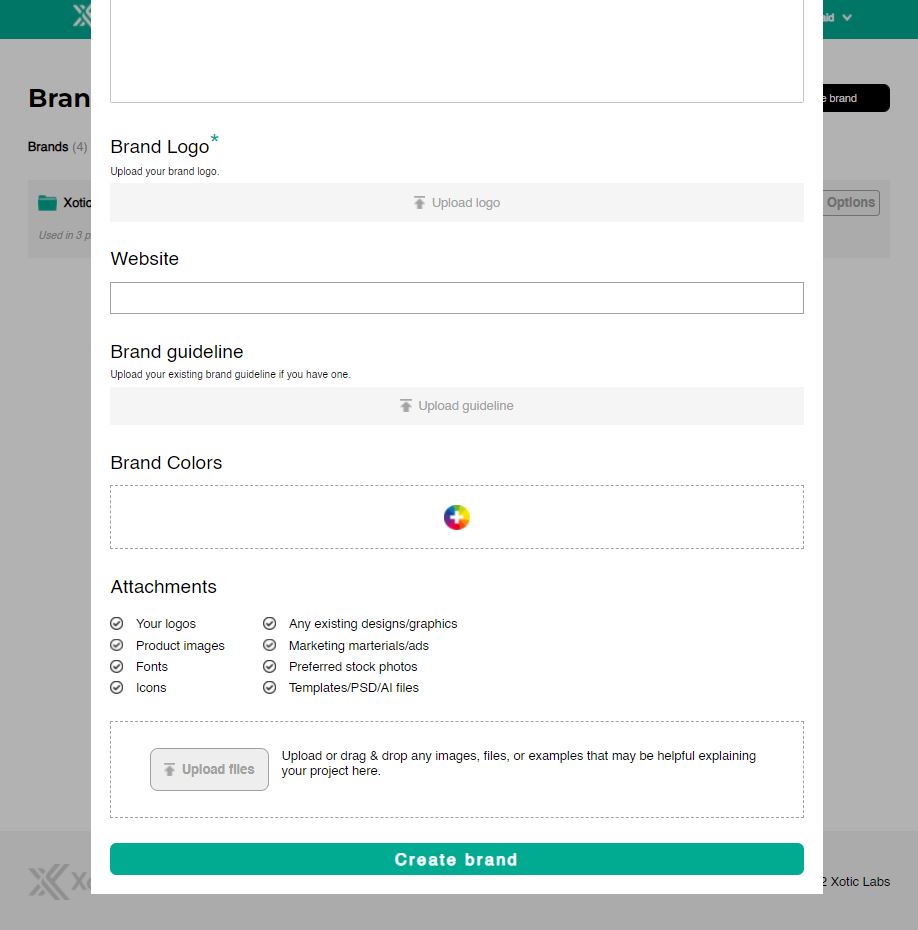
Required Information:
- Brand Name
- Industry
- Brand Description
- Brand Logo
Additional Useful Information:
- Website
- Brand Guides
- Brand Colors
- Any helpful attachments such as
- Product images
- Fonts
- Icons
- Any existing designs or graphics
- Marketing materials
- Templates/PSD/AI Files
Once you have entered all of your applicable information, you can click the button at the bottom to ‘Create Brand’.
Your brand will now appear on your ‘Brands’ tab and can be selected for any project moving forward.
