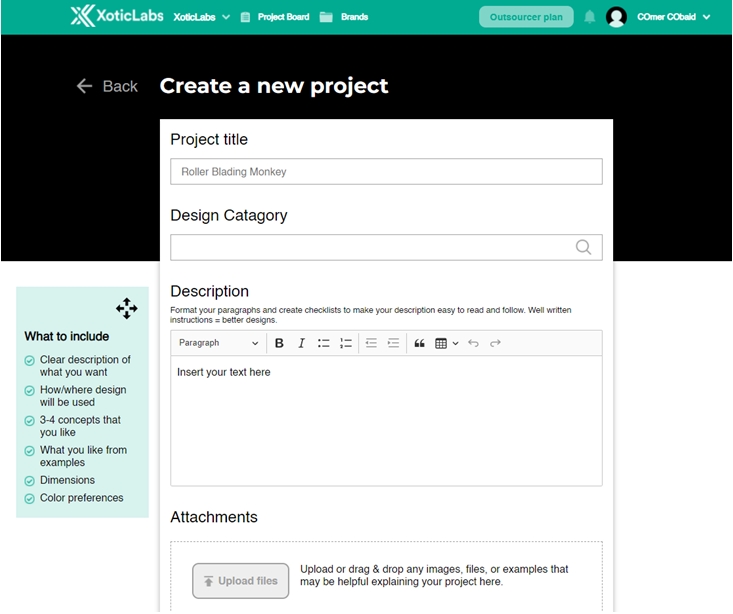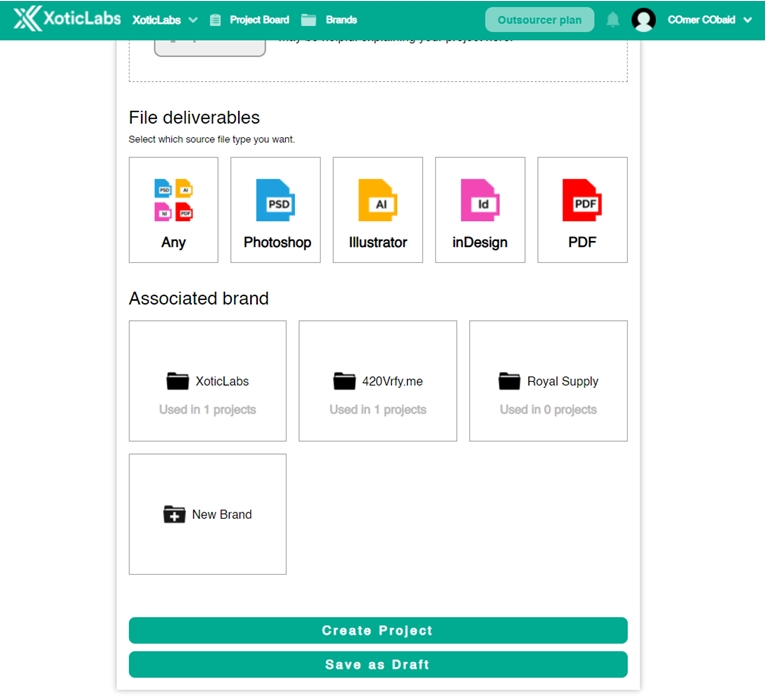Our project request form has been designed to easily allow you to convey any necessary details about your project to the designer.
Select your design request category so your design team has a clear understanding of what you’re asking for and then provide a detailed description of the project in the box below.
It’s important to be as detailed as possible here to be sure we can make the design you’re looking for the first time!
The ‘New Project’ button can be found at the top right of your project board.
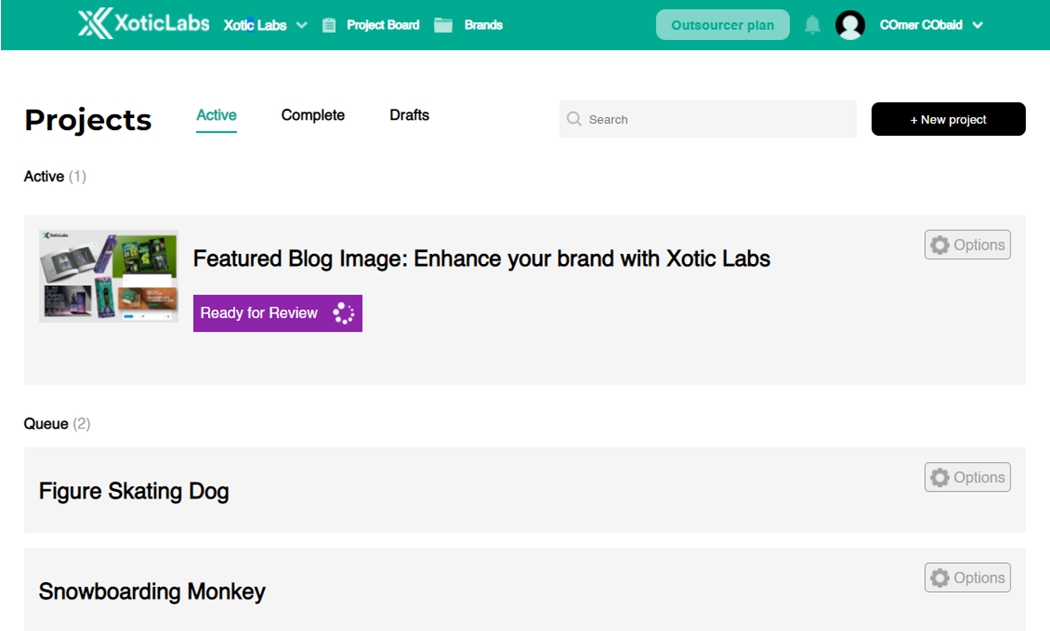
Project Title: Create a descriptive and identifiable title for your project.
Design Category: Select the requested category that fits your project type.
Description: Include any necessary project information and specific requests. It is important to provide a clear and detailed description to have the best results and avoid back and forth with revisions.
Attachments: Provide any relevant attachments to support your project request that your designers can reference. These attachments can include reference files, die lines, font files, specific imagery, etc.
Requested File Type: If you want a specific file type to be produced, select it in this section.
Associated Brands: Select the brand you would like to associate this project with.